
|
~ :: using the dpcm
channel :: ~
NT2 uses instruments, similar
to .XI instruments in how several samples can
be loaded into one instrument. You'll need to
have 5 samples (with each one 1 half-tone
higher than the one before it) of the same
sound if you want to have a usable frequency
range from one sample.
There is no instrument file
saving, so the best way to save your
instruments is to save them in a blank .NED.
The NES's DPCM frequency
control is only 4-bits (yeesh).
If sample #1
is a C
note, then you should set sample #1's
frequency value for C-2
(or any other octave) to $C in
the sample editor. Now things start to get
weird. Set E-2
to $D,
G-2
to $E,
and C-3
to $F
(all of them using sample #1).
This is where the half-tone higher samples
come in, and if you understood what I was
just talking about then you can probably see
the pattern that you'll need to follow. This
technique should work fine, as long as sample
#1
plays a C
note when the frequency value is $C.
It's not known if Nintendo designed certain
values to be notes, or if it's just blind
luck that they are.
Here's some diagrams to
explain NT2's DPCM instrument interface. This
example covers a 5-sample melodic instrument
(with sequential half-tone advancements by
each succeeding sample # explained above), so
pay special attention to this specific note-table
scheme if you plan to utilize such
instruments in your NED's:
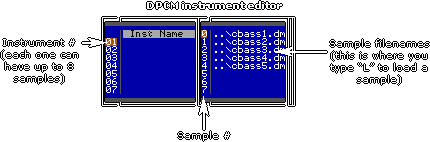
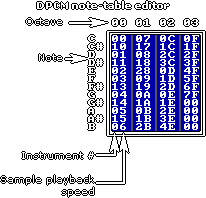
|

|
Sample
frequency:
|
 |
Playback
speed:
|
0
|
 |
C-8
|
1
|
 |
D-8
|
2
|
 |
E-8
|
3
|
 |
F-8
|
4
|
 |
G-8
|
5
|
 |
A-8
|
6
|
 |
B-8
|
7
|
 |
C-9
|
8
|
 |
D-9
|
9
|
 |
F-9
|
A
|
 |
G-9
|
B
|
 |
A-9
|
C
|
 |
C-10
|
D
|
 |
E-10
|
E
|
 |
G-10
|
F
|
 |
C-11
|

|
Remember that any instrument
settings you set for normal instruments will
have no effect on the DPCM channel. Effects
such as volume and pitch slides, etc. can't
be done with the NES's DMA method of using
samples. They are stored in ROM, and are
played as-is. The maximum amount of sample
data you can use without bankswitching is
16378 bytes. It wouldn't be too hard to write
the code to do bankswitching to get more, but
would depend on how the samples were arranged.
Contact
Memblers if you're wanting to try
something like this.
Also, due to the filtering on
the NES's sound the PCM channel is
significantly quieter and cleaner sounding
than most emulators to date. On a real NES,
if the pulse channels are too loud, they can
easily drown out the PCM samples. Personally,
when I use samples I keep my pulse channel
volumes below 8 because of this.
Return to
tips menu...
|
|